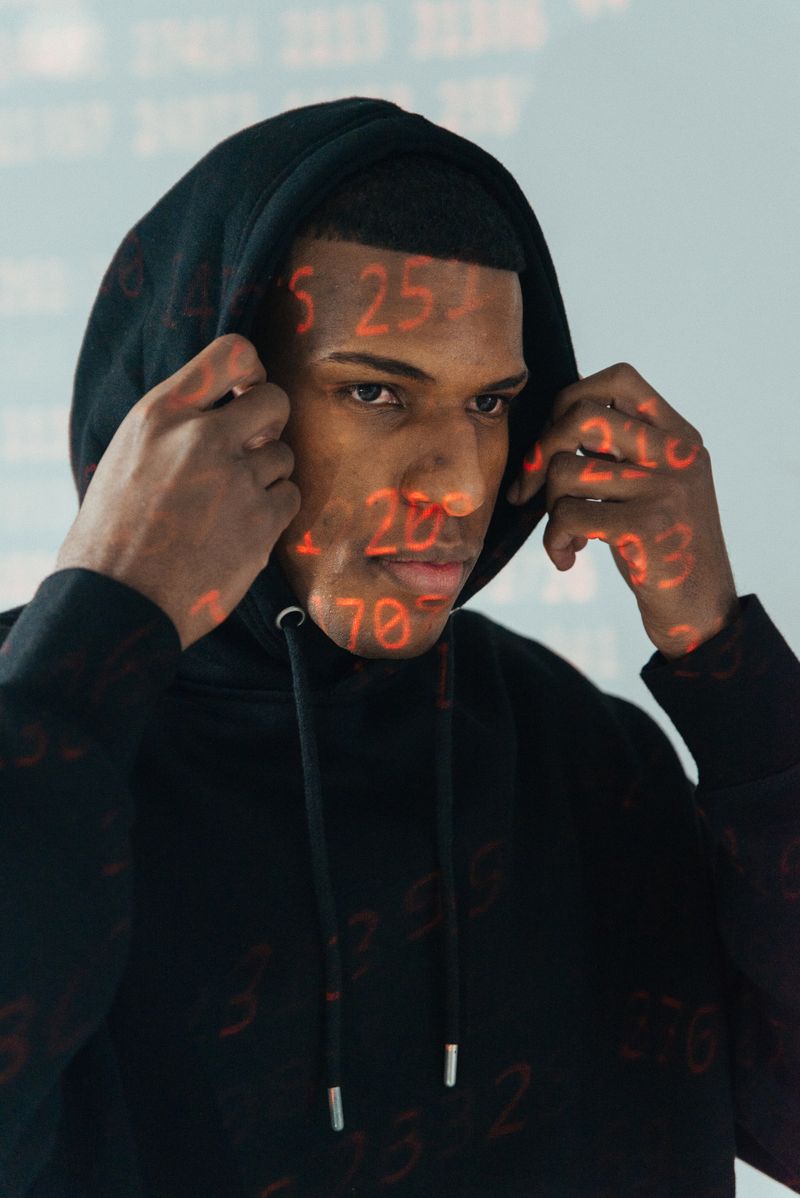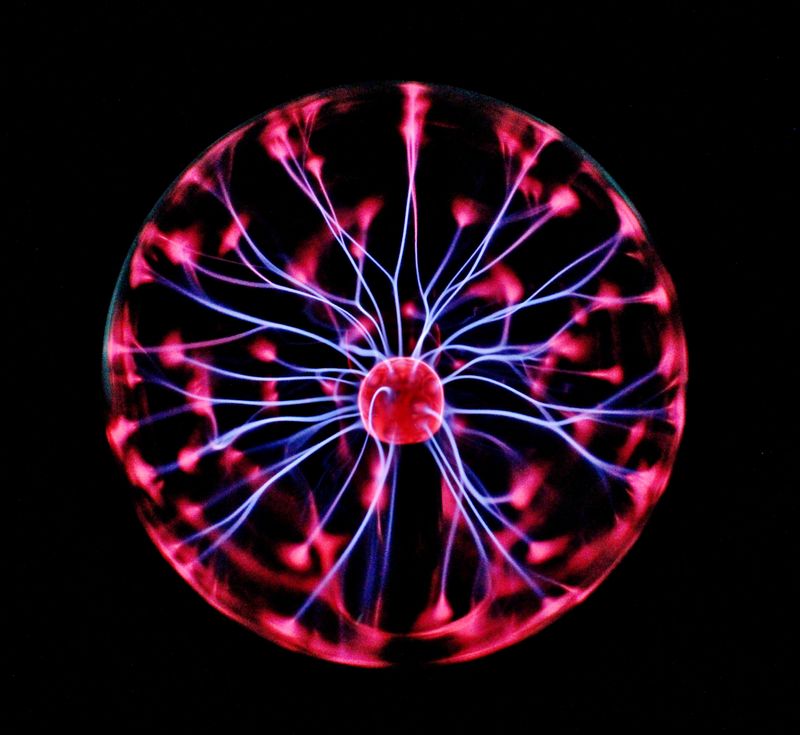In a proactive move towards enhancing device protection for its users, Apple recently launched its first-of-its-kind Rapid Security Response update. The introduction of these quick fixes is aimed at automatically updating iPhones, iPads, and iMacs in-between software updates, to ensure timely responses to potential security threats. On May 1, devices with default settings were updated with iOS 16.4.1, iPadOS 16.4.1, or macOS Ventura 13.3.1, according to the company’s notice to users.
### What is the Rapid Security Response Update?
The Rapid Security Response update includes quick fixes that are automatically installed on devices to provide enhanced security features. This means that users no longer have to wait for the next software update to enjoy improved security features. The updates are designated with a letter after the software version number, for instance, macOS 13.3.1 (a) will be listed on updated Macs.
### The Benefits of the Rapid Security Response Update
Apple‘s Rapid Security Response updates are a welcome development, especially considering that the internet is filled with cybercriminals looking to exploit vulnerabilities in software and devices for nefarious purposes. The updates come as a response to the recent security threats exploited in the wild, where a pair of zero-day attacks were discovered in the technology giant’s systems, leading to concerns about device security.
The notice by Apple to users states that these updates deliver important security improvements between software updates, including improvements to the Safari Web browser, the WebKit framework stack, or other critical system libraries. They may also be used to mitigate some security issues more quickly, such as issues that may have been exploited or reported to exist.
### How to Disable the Automatic Rapid Security Response Updates
While the Rapid Security Response updates are a welcome development, users who have reservations about these updates can disable them in the device settings. Disabling the updates, however, may leave your device vulnerable to potential security threats.
## Editorial and Recommendations
In the always-evolving world of cyber threats, it’s essential to stay constantly vigilant and up-to-date on the latest security features and threats. Apple‘s proactive measure of introducing Rapid Security Response updates is a step in the right direction towards ensuring enhanced device protection for its users.
The updates underscore the importance of regular software updates, which often include critical security patches. It is, therefore, crucial that users ensure that their devices are updated regularly and promptly.
In conclusion, cybersecurity is no longer an option or an afterthought; it is fundamental to digital life. Cyber threats are constantly evolving, and so must our response to them. Users should take the necessary steps to maintain their device security, including enabling automatic security updates, and reducing their online footprint.

<< photo by Markus Spiske >>
You might want to read !
- The Power of Identity: How Prioritizing Identity Protection Can Prevent Critical Infrastructure Attacks
- “New Free Tool Offers Hope in Decrypting Ransomware Attacks”
- “Google underscores commitment to privacy with enhanced security measures in Gmail and Drive”
- “Uncovering the BEC Scheme: How Israeli Connection Paved the Way to Attack Multinational Companies”
- “Data Held Hostage: Western Digital Customers Fall Prey to Ransomware Attack”
- “Global APT Attacks: China, North Korea, and Iran Implicated, While Russia Targets Ukraine and EU, According to ESET Report”
- Why the reluctance to report ransomware attacks is hindering the fight against cyberattacks