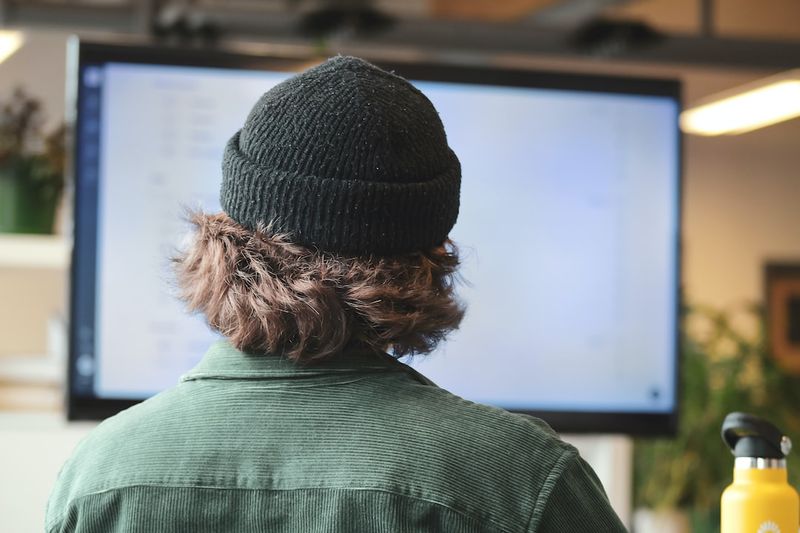Analysis of recent iOS zero-click attacks
Introduction
Recently, Russian anti-malware vendor Kaspersky conducted an analysis of a spyware implant used in zero-click iMessage attacks targeting iOS devices. The campaign, dubbed Operation Triangulation, specifically targeted several dozen iPhones belonging to senior employees. The spyware implant, named TriangleDB by Kaspersky, was deployed via iMessages carrying a malicious attachment that exploited a remote code execution vulnerability. Once the exploit code was executed, additional components were downloaded to obtain root privileges on the device. The TriangleDB implant was deployed in memory and the initial iMessage was deleted. It is worth noting that the implant does not have a persistence mechanism and will uninstall itself after 30 days if no reboot occurs. The Kaspersky analysis also identified artifacts suggesting that the threat actor behind this campaign may also be targeting macOS devices with a similar implant.
Technical details
The TriangleDB implant, written in Objective-C, communicates with its command-and-control (C&C) server using the Protobuf library for data exchange. The messages exchanged between the implant and the C&C server are encrypted using symmetric (3DES) and asymmetric (RSA) cryptography and are transmitted over HTTPS in POST requests. The implant periodically sends heartbeat messages to the C&C server, which responds with commands transferred as Protobuf messages with obscure type names. Kaspersky’s analysis identified 24 supported commands, including file interaction, process interaction, keychain dumps (likely for harvesting credentials), geolocation monitoring, and the execution of additional modules in the form of Mach-O executables. The spyware monitors the device for folder changes to identify modified files with names matching specified regular expressions and queues them for exfiltration.
Attribution and geopolitical implications
It is worth mentioning that Kaspersky disclosed these iOS zero-click attacks on the same day that Russia’s Federal Security Service (FSB) blamed US intelligence agencies, specifically the NSA, for a spy campaign targeting thousands of iOS devices belonging to local users and foreign diplomatic missions. These accusations highlight the escalating tensions between the two nations in the cyber realm. It is not uncommon for major powers to engage in espionage activities, and intelligence agencies have long been known to exploit vulnerabilities in technology to gather information. However, the public disclosure of such campaigns raises questions about the transparency and ethics of these activities.
Protecting against zero-click attacks
The sophistication and effectiveness of zero-click attacks, as demonstrated in this case, underscore the importance of stringent security measures for individuals and organizations. Here are some recommendations to protect against such attacks:
1. Keep your devices up to date
Regularly installing software updates, especially those that patch security vulnerabilities, is crucial to protect against zero-click attacks. Operating system and application updates often include security patches that address newly discovered vulnerabilities.
2. Be cautious with attachments
Exercise caution when opening attachments, especially from unknown or suspicious sources. Zero-click attacks often rely on malicious attachments to exploit vulnerabilities and implant spyware. Verify the sender’s identity and the legitimacy of the attachment before opening it.
3. Use strong and unique passwords
Using strong, complex, and unique passwords for online accounts adds an additional layer of protection against unauthorized access. Consider using a password manager to generate and store passwords securely.
4. Enable two-factor authentication
Implementing two-factor authentication adds an extra layer of security to your online accounts. Even if a hacker manages to obtain your password, they would still need access to a secondary factor, such as a code sent to your mobile device or a biometric authentication method.
5. Install reputable security software
Utilize reputable security software on your devices to provide real-time protection against malware and other security threats. Regularly update the security software to benefit from the latest threat intelligence.
Conclusion
The analysis of the TriangleDB spyware implant used in recent iOS zero-click attacks highlights the increasing sophistication of cyber threats targeting mobile devices. As technology becomes more intertwined with our daily lives, the need for robust security measures becomes paramount. It is crucial for individuals and organizations to stay vigilant and take proactive steps to protect their devices and sensitive information. Furthermore, the attribution and geopolitical implications of these attacks underscore the need for global cooperation and discussions regarding cybersecurity norms and international regulations to prevent destabilizing actions in the cyberspace.

<< photo by Cristian Loayza >>
The image is for illustrative purposes only and does not depict the actual situation.
You might want to read !
- The Rise of ScarCruft: Unveiling the Stealthy Wiretapping Exploits through Ably Service
- Exploring the Fallout: Critical WordPress Plugin Vulnerabilities Shake Website Security
- Corporate Responsibility in the Face of Cybersecurity: Enphase’s Controversial Decision
- Intriguing Investments: US Investors Eye NSO Group Assets Despite Blacklist
- Unraveling the Strategic Blueprint: Analyzing Russia’s Hybrid War in Ukraine
- The Infiltrators: How Over 60K Android Apps Have Delivered Adware Undetected for Months
- “Examining the Breach: Unraveling the Intrusion into Energy Department Entities”
- Google’s Controversial Decision to Offer $180K for a Full Chain Chrome Exploit
- Exploring the Implications of Amazon’s $30.8M Settlement for Ring Spying and Alexa Privacy Lawsuits.
- Deep Dive into Keytos: Unveiling the Expedient Discovery of 15,000 Vulnerable Azure Subdomains via Cryptographic Certificates
- Why Microsoft’s Critical Windows Vulnerabilities Should Be Taken Seriously: How to Secure Your Devices
- The Implications of the Massive Zacks User Data Breach