Mobile & Wireless 200 Canon Printer Models May Expose Wi-Fi Connection Data
Introduction
Japanese imaging and optical products giant Canon has recently issued a warning that over 200 of its inkjet printer models fail to properly erase Wi-Fi configuration settings. This vulnerability affects both home and office printer series and could potentially lead to the exposure of sensitive information. If these printer models are sent for repair or disposed of without deleting the Wi-Fi settings, third parties could extract this information and potentially gain unauthorized access to internal networks. Canon has provided a list of the affected printer models, and while the company recommends performing a full reset of all settings, it is unclear if firmware updates will be released to address this issue.
Internet Security
This vulnerability in Canon printer models brings attention to the importance of internet security for connected devices. With the increasing prevalence of internet-connected devices in our lives, from printers to household appliances and even vehicles, it is crucial that manufacturers prioritize security measures to protect user data.
In this case, the failure to properly erase Wi-Fi configuration settings poses a significant risk to the privacy and security of users. By not fully deleting this information, Canon printers expose sensitive data that could be abused by malicious actors. This includes gaining unauthorized access to internal networks, potentially leading to data breaches or other malicious activities.
The Need for Firmware Updates
While Canon has not specified whether firmware updates will be released to address this vulnerability, it is imperative that the company takes swift action to protect its customers. Firmware updates are critical for addressing security vulnerabilities in devices, as they can patch known vulnerabilities and enhance the overall security posture of the device.
Users should regularly check for firmware updates for their devices and promptly install them. It is also crucial for manufacturers to prioritize security by regularly assessing and updating the firmware of their products. Through these proactive measures, the risk of vulnerabilities can be minimized, and user data can be better protected.
Philosophical Discussion
The vulnerability in Canon printer models highlights a broader philosophical aspect of technological advancement. As society becomes increasingly reliant on interconnected devices, there is a constant balance between the benefits they bring and the potential risks they pose.
On the one hand, internet-connected devices offer convenience, efficiency, and improved functionality. They enable us to remotely control and monitor our devices, optimize energy consumption, and enhance productivity. However, these benefits come with inherent risks. The more devices we connect to the internet, the greater the attack surface for malicious actors.
This vulnerability in Canon printer models serves as a reminder that technological advancements must go hand in hand with robust security measures. Manufacturers should prioritize security during the design and development of their devices, and users should be vigilant in adopting security best practices, such as regularly updating firmware and implementing strong passwords.
Editorial: The Urgency of Prioritizing Internet Security
The recent vulnerability in Canon printer models underscores the urgency of prioritizing internet security in today’s interconnected world. As our lives become increasingly dependent on internet-connected devices, it is crucial that manufacturers and users alike take the necessary steps to protect against potential vulnerabilities.
Manufacturers must invest in robust security measures from the very beginning of device development. This includes conducting thorough security assessments, implementing encryption protocols, and regularly releasing firmware updates to address vulnerabilities. By prioritizing security, manufacturers can instill greater confidence in their products and minimize the risk of unauthorized access or data breaches.
However, internet security is a shared responsibility. Users must also play an active role in protecting their devices and data. This involves regularly updating firmware, using strong and unique passwords, and being cautious about the information they share over the internet.
In a world where cyber threats are constantly evolving, it is essential that individuals, businesses, and governments understand the importance of internet security and take proactive measures to mitigate risks. With the right combination of robust security measures, regular updates, and user vigilance, we can create a safer and more secure digital environment.
Advice for Printer Owners
If you own a Canon inkjet printer, it is crucial to take the necessary steps to protect your Wi-Fi connection data. Canon has provided recommendations for printer owners impacted by this vulnerability:
1. When sending your printer for repair, lending it to someone, or disposing of it, perform a full reset of all settings. Follow the instructions provided by Canon to ensure a thorough reset.
2. For printer models that do not have the “reset all settings” function, reset the LAN settings, enable wireless LAN, and then reset those settings once again.
3. Regularly check for firmware updates for your printer model. Although it is unclear at this time if firmware updates will address this specific vulnerability, keeping your printer firmware up to date is essential for overall security.
Additionally, it is crucial to practice good internet security habits to minimize the risk of unauthorized access to your network. Some key recommendations include:
1. Change the default password of your printer to a strong, unique password.
2. Regularly update the firmware of your printer and other connected devices.
3. Ensure that your wireless network is encrypted using WPA2 or higher security protocols.
4. Be cautious when sharing sensitive information over the internet and avoid connecting to unknown or unsecured Wi-Fi networks.
By following these recommendations and staying vigilant, printer owners can reduce the risk of their Wi-Fi connection data being exposed and protect their overall internet security.
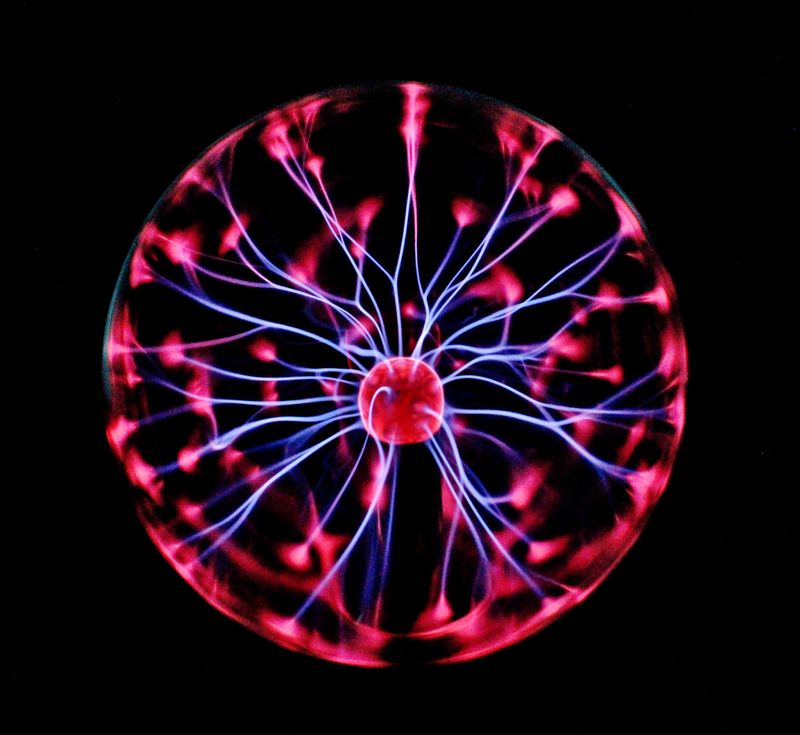
<< photo by Pixabay >>
The image is for illustrative purposes only and does not depict the actual situation.
You might want to read !
- Exploring the Key Strategies for Securing Enterprise Private 5G Networks
- The Unseen Threat: Exploring 8 Sizzling Cybersecurity Tales
- The Rise of Submarine Backdoors: Unraveling Barracuda Email Security Gateway Attacks
- The Rising Threat: How Cybercriminals Exploit WikiLoader to Launch Banking Trojan Attacks on Italian Organizations
- The Biometric Revolution: Redefining Authentication in the Digital Age
- A Focus on Cybersecurity: US Government Implements National Strategy for Workforce and Education




