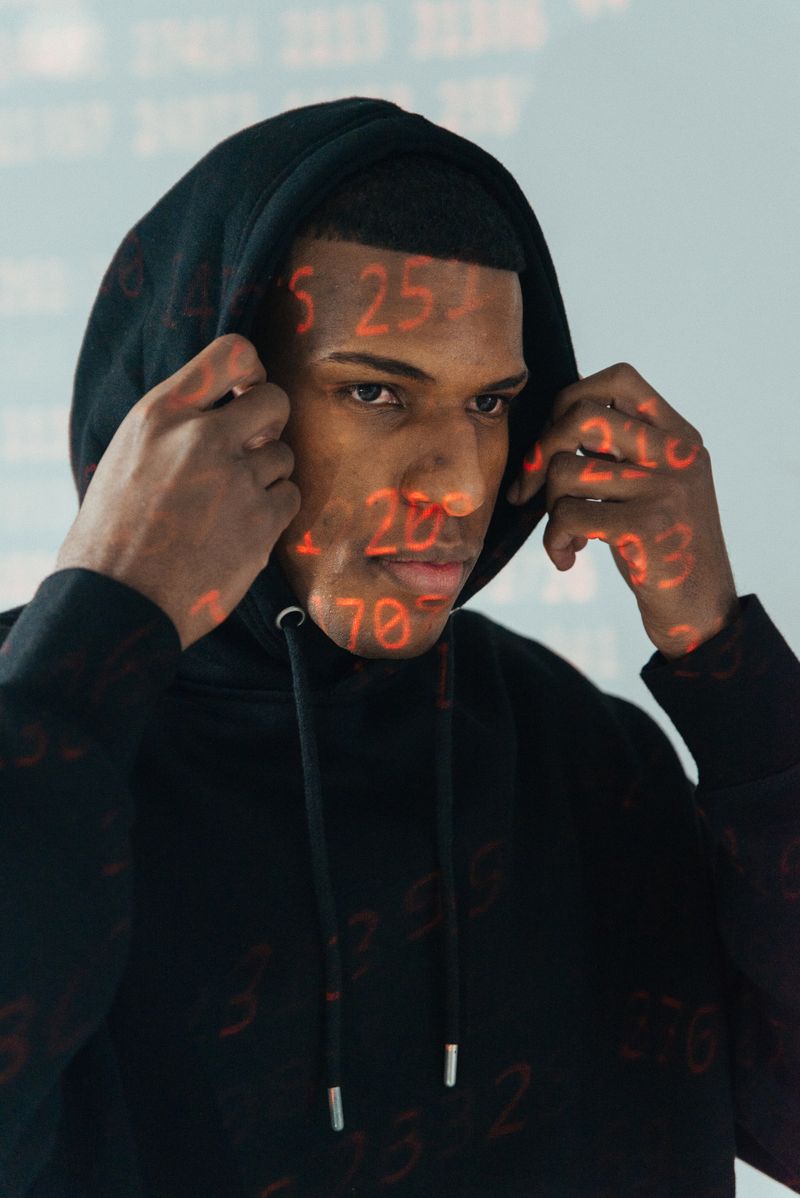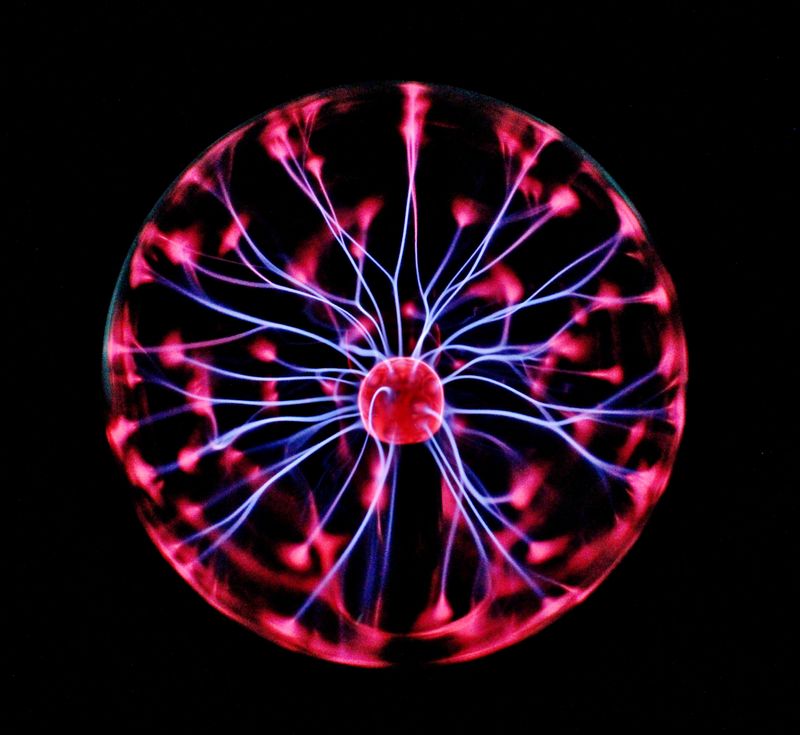Google‘s 90-Day TLS Certificate Lifespan: Strengthening Online Security
The Importance of TLS Certificates
TLS certificates, also known as SSL certificates, play a crucial role in ensuring secure browsing and transactions on the internet. They go beyond simply displaying a padlock symbol and an “https” URL in the address bar of web browsers. These certificates serve as proof that a website is a valid domain, protected from spoofing, and encrypted to safeguard sensitive data. In an era of increased phishing and online fraud, TLS certificates provide users with confidence that a website prioritizes data protection.
The Need for Shorter Certificate Lifespans
With cybercriminals constantly evolving their tactics, relying on annual certificate upgrades is no longer sufficient. To address this issue, major browser operators, including Apple, Microsoft, Mozilla, and Google, have been working towards reducing certificate lifespans. Apple led the way by shortening Safari browser certificates to one year in 2020, pressuring other companies to follow suit. Google‘s recent announcement to adopt a 90-day lifespan for TLS certificates is expected to encourage similar actions industry-wide.
Impact of Expired TLS Certificates
Expired TLS certificates not only present an opportunity for cybercriminals but also cause service outages. When certificates expire, connections are no longer private and communications are no longer secure, leading users to abandon transactions and hinder business operations. Major enterprises, including Shopify, Cisco, Starlink, and Microsoft, have experienced the consequences of expired certificates, highlighting the pressing need for effective certificate lifecycle management (CLM) strategies.
The 90-Day Certificate Challenge
The Scale of Certificate Management
For administrators, especially those in large organizations, managing hundreds or thousands of certificates can be a daunting task. According to a survey, the average number of certificates managed by enterprises exceeds 50,000, and this number is growing by over 43% each year. To ensure smooth operations, enterprises must prioritize efficient and agile certificate management.
Best Practices for Effective Certificate Management
1. Gain Visibility
A clear view of all certificates is essential to manage renewals and removals effectively. Regular scanning helps identify existing certificates and discover new ones that require attention. Surprisingly, some certificates found during the scanning process were self-signed, not managed by trusted authorities, and a significant portion had already expired. Establishing a central inventory with comprehensive details such as location, expiration date, validating authority, and metadata is crucial for efficient certificate management.
2. Track Use-by Dates
Automation can greatly assist in tracking and maintaining certificate renewals. By implementing automated alerts, relevant staff members can be notified in a timely manner to renew certificates. Creating an inventory of certificates allows organizations to proactively manage renewals and avoid overlooking any expiring certificates. Automation also ensures that certificates are provisioned and configured correctly, with the proper bindings to endpoints.
3. Enforce Encryption Standards
Encryption is the core component of certificates, making it vital to determine and maintain the appropriate level of encryption. Analyzing certificates for indicators such as key size, strength, and signing algorithms allows organizations to identify certificates using insecure or obsolete encryption standards. Adopting tools that can swiftly upgrade encryption standards at scale, with minimal disruption, helps avoid outages, breaches, and compliance issues.
4. Establish Governance
Effective certificate management requires an underlying policy that enforces public key infrastructure (PKI) governance. This policy oversees data protection, user identity provisioning, and end-to-end communication security. A coherent policy across all units within an organization standardizes the issuance and management of certificates. It also establishes role-based access control (RBAC) to regulate permissions according to specific business use cases, simplifies auditing through proper procedures and periodic reports, and enables the identification of anomalies, weaknesses, and compliance issues.
5. Lock Down Keys
Private keys are the ultimate protectors of sensitive information. Storing them in unprotected text files leaves them vulnerable to exploitation. To enhance security, private keys should be saved in encrypted software vaults or certified hardware security modules (HSMs). Regular key rotation minimizes the risk of compromise resulting from reused credentials. Additionally, using password vaults to protect device-based credentials adds an extra layer of security.
The Path Forward
The Future of TLS Certificates
Google‘s move to a 90-day certificate lifespan presents a challenge, as it significantly reduces the amount of time organizations have to manage and renew certificates. However, it also underscores the urgency for automation in CLM processes. As more certificate authorities and browser vendors adopt Google‘s recommended validity period, certificate management will remain a top concern for admins. Implementing efficient, scalable, and agile CLM processes not only reduces the manual labor associated with certificate management but also mitigates the risks of costly business outages.
Embracing Automation for Certificate Management
Given the complexity and increasing number of certificates organizations need to manage, automation is the most feasible solution for efficient CLM. Automating scanning, tracking, and renewal processes streamlines operations, reduces human errors, and ensures timely management of certificates. To effectively leverage automation, organizations should invest in robust CLM solutions that provide comprehensive visibility, enforce encryption standards, establish governance policies, and safeguard private keys.
Conclusion
As the online landscape continues to evolve, ensuring the security of users, applications, and devices remains a paramount challenge. Google‘s decision to adopt a 90-day TLS certificate lifespan highlights the need for continuous improvement in certificate management practices. By implementing the best practices outlined above and embracing automation, organizations can enhance their ability to protect sensitive information, maintain operational continuity, and safeguard against costly service outages.

<< photo by Gül Işık >>
The image is for illustrative purposes only and does not depict the actual situation.
You might want to read !
- Railway Cybersecurity Under Scrutiny: Two Arrested in Poland’s Hacking Incident
- The Rise of SIM Swapping Attacks: Cryptocurrency Firms Fall Victim to Data Breach
- The Rising Threat of KmsdBot: IoT Devices Under Attack by Advanced Malware
- “Revolutionizing TLS Certificate Management: Google Cloud’s New Automation Capability”
- Why Enterprises Should Take Steps to Adapt to the Shortening of TLS Certificate Validity
- The Global Fallout: Analyzing the Wider Impact of the Microsoft Cloud Hack
- Tanium’s Latest Platform Overhauls Threat Detection and Expands Endpoint Access
- Exploring the Security Concerns of Wago Controllers: Uncovering Vulnerabilities