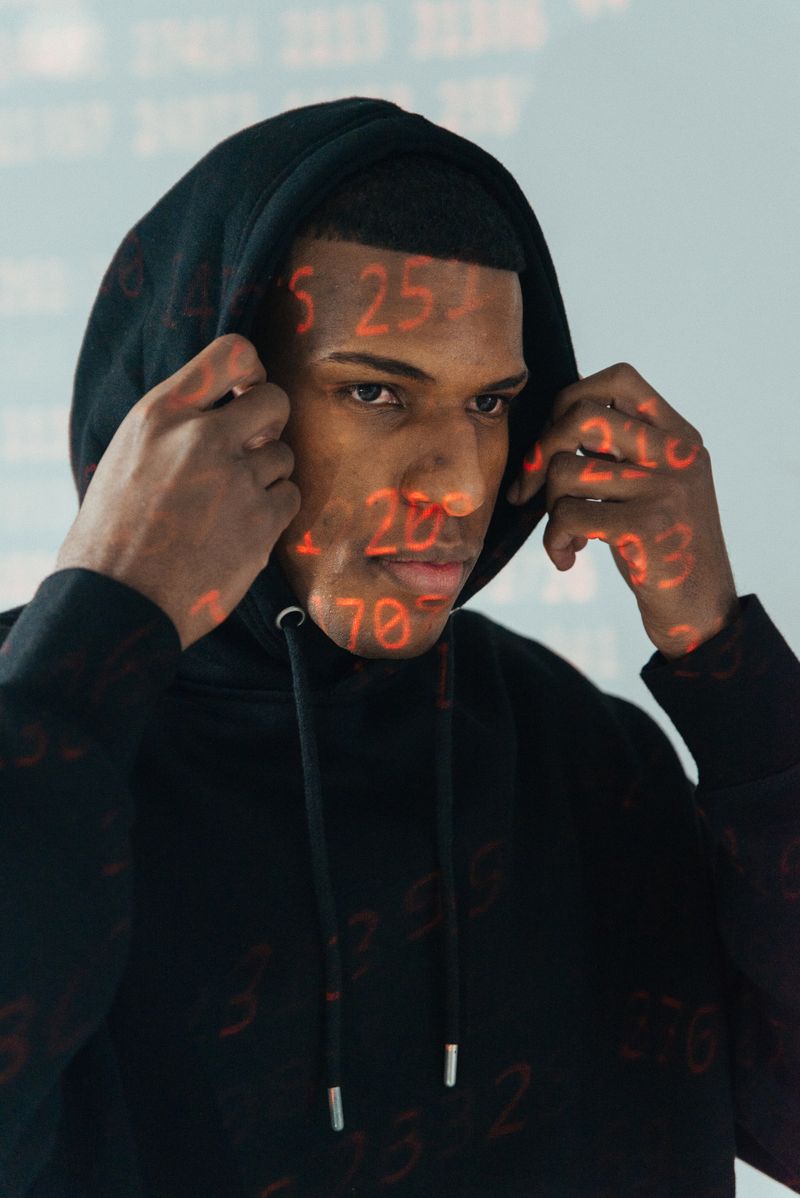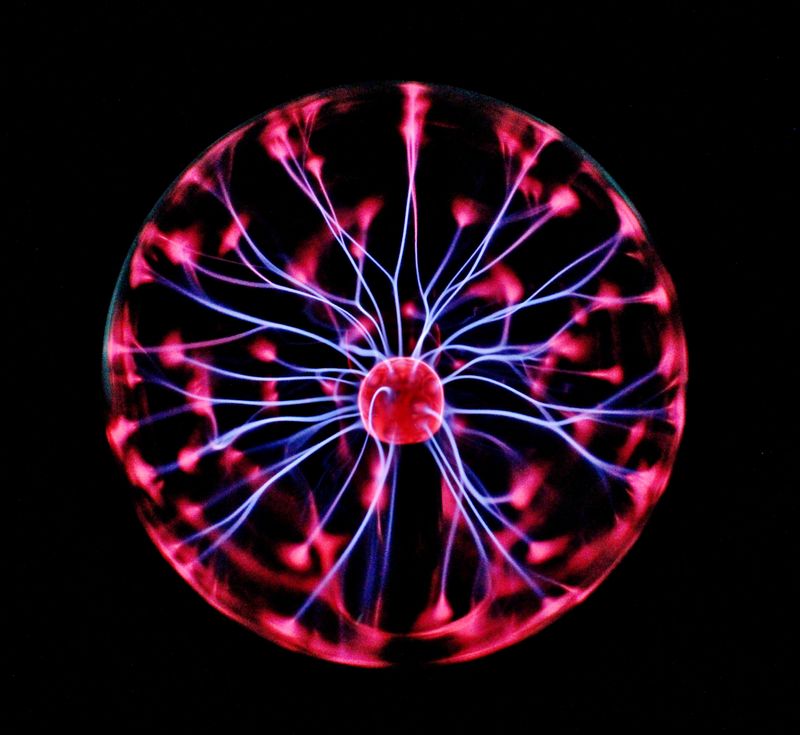WordPress Security Risks and Solutions
Enterprises large and small rely on WordPress, with at least 43% of websites on the entire internet using WordPress to power their sites, e-commerce applications, and communities. However, running WordPress comes with its own set of risks, as evidenced by the critical vulnerabilities experienced by 6 million users in 2022 alone due to just two plugins. These vulnerabilities can put user data, financial information, login credentials, and more at risk. Securing WordPress can be expensive and complicated, particularly for small and midsize businesses (SMBs) with limited dedicated security staff. Fortunately, there are seven easy fixes that can address the most common security issues plaguing WordPress sites.
1. Update WordPress Core
One of the leading causes of WordPress vulnerabilities is an outdated core. WordPress releases core updates every three months, and missing one or two release cycles can leave a site vulnerable. It is important for site administrators to regularly check their site’s WordPress dashboard for the latest updates and schedule maintenance windows for applying these updates.
2. Update Themes and Plugins, Too
Themes and plugins in WordPress allow users to customize and add new functionalities to their sites. However, these themes and plugins also need to be regularly updated to work with the latest version of the WordPress core. The WordPress plugin dashboard can display the newest versions of installed plugins that correspond with the latest core version.
3. Run Regular Malware Scans
Attackers often exploit vulnerabilities in widely used plugins to compromise websites. It is essential to check plugins for flaws prior to installation and always install the latest versions. Regularly conducting security scans can help detect potential malware infections. WordPress offers several cybersecurity detection and removal plugins that can assist in quickly identifying and removing threats. It is important to ensure that the site core, theme, and plugins are up to date and free from suspicious file injections or malware.
4. Sidestep Credit Card Skimming
Credit card skimming, where attackers insert malicious JavaScript code into an e-commerce application to harvest sensitive credit card information, is a common method of attack on WordPress sites. In addition to keeping the site and plugins up to date, site owners should install monitoring tools, firewalls, intrusion detection systems, and certificates to protect against cyber theft. Using verified payment merchants like Stripe or PayPal can provide additional protection. Conducting a PCI compliance audit with an auditor is critical to ensuring compliance with payment industry standards.
5. Block Unauthorized Logins
Brute-force attacks, where attackers repeatedly try different password combinations to gain access to a site, are a prevalent method of attack. To make it difficult for attackers to launch brute-force attacks, it is important to use strong login credentials and make the site’s back-end login page hard to find. Configuring the WordPress site to have a different wp-admin login URL than the default path can help. Adding bot protection and CAPTCHAs to the site can further deter repeated login attempts.
6. Stop Search Engine Optimization (SEO) Spam
Attackers can exploit outdated plugins and themes, weak security controls, and undefined user roles to insert spam keywords and pop-up ads, resulting in SEO spam. It is crucial to clean up suspicious-looking plugins and themes, install spam security plugins, and regularly monitor the site to prevent such spam attacks.
7. Plug Up File-Inclusion Vulnerability
WordPress installations rely on sensitive files that, if not properly secured, can render a site vulnerable to hackers. It is important to insert the appropriate code into the .htaccess file to prevent access to sensitive user directories and keep critical WordPress files from being modified. This code shields the site from unauthorized access and makes it more difficult for hackers to execute their code.
Keeping Security Tight
Tight security is key to making the most out of WordPress. While it can be a tempting target for hackers, there are easy steps that users can take to reduce cyber-risks and protect against attacks.
First and foremost, it is crucial to ensure that WordPress and all its components (core, themes, and plugins) are completely up to date. Regularly checking for updates and applying them is vital to address any vulnerabilities that may exist.
Furthermore, conducting thorough research on themes, plugins, and hosting providers before implementation can go a long way in preventing security pitfalls. Choosing reputable and well-maintained options can significantly improve the overall security of a WordPress site.
Utilizing security plugins, monitoring tools, firewalls, and intrusion detection systems can provide an additional layer of protection against cyber threats. These tools can help detect and prevent unauthorized access, malware infections, and other security breaches.
It is also important to educate administrators and users on best practices for password management and access control. Strong, unique passwords should be used for all accounts, and multi-factor authentication should be enabled whenever possible. Regularly reviewing and revoking unnecessary user accounts and privileges can also minimize the risk of unauthorized access.
Lastly, staying informed about the latest security trends, vulnerabilities, and best practices is crucial. Subscribing to security alerts, joining online communities, and following reputable security researchers can help administrators stay ahead of potential threats.
In conclusion, by following these easy fixes and implementing best practices, enterprises of all sizes can minimize WordPress security risks and protect user data, financial information, and other sensitive resources. While securing WordPress can be challenging, it is a necessary investment to ensure the long-term stability and trustworthiness of a website.

<< photo by Matthew Henry >>
The image is for illustrative purposes only and does not depict the actual situation.
You might want to read !
- Enhancing Your WordPress Website’s Security: Exploring the Benefits of CleanTalk Anti-Spam
- Uncovering a Security Vulnerability: The WordPress Plugin Exposing Thousands of Websites
- “Millions of WordPress Websites at risk: Plugin vulnerability exploited by attackers”
- The Evolution of CAPTCHAs: A Battle of Wits Between Humans and Bots
- Beware: North American Websites Under Attack by Payment Card-Skimming Campaign
- See Tickets Takes Urgent Action to Protect 300,000 Customers from Web Skimmer Attack
- Meta Recruiter Impersonation: Lazarus Group Targets Spanish Aerospace Firm
- Unmasking the Deceptive Tactics of Lazarus Group: Meta Recruiter Impersonation Raises Alarms in Spanish Aerospace Sector
- Post-Quantum Cryptography: Securing the Future of Consumer Apps
- The Cybersecurity Crisis: Popular Websites Exposing Secrets
- The Escalating Threat: Protecting E-commerce Applications from Cyberattacks
- OT Security Reinvented: The Ultimate Guide to Safeguarding Operational Technology
- Exploring the Shadows: Unveiling the Risks and Innovations of Browser Isolation
- “Unmasking the Ever-Evolving Threat: Uncovering the Alarming Surge of 7.9 Million DDoS Attacks in 2023”