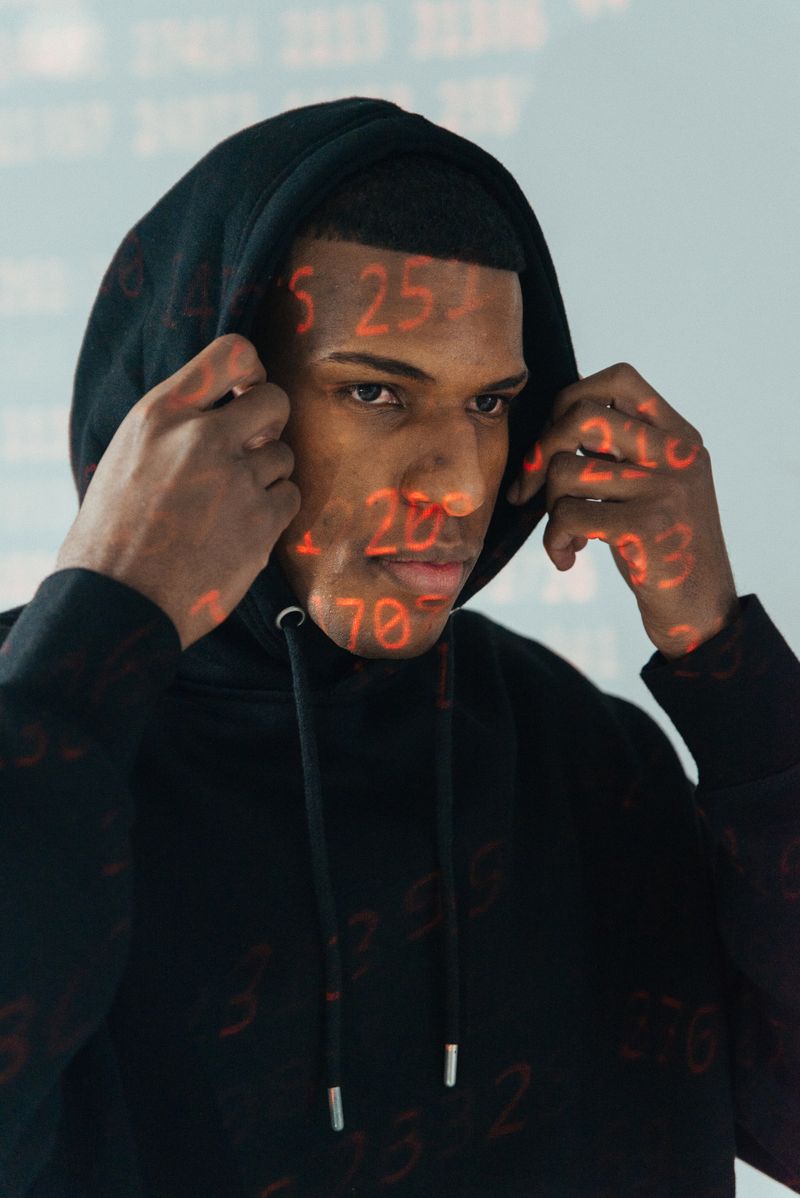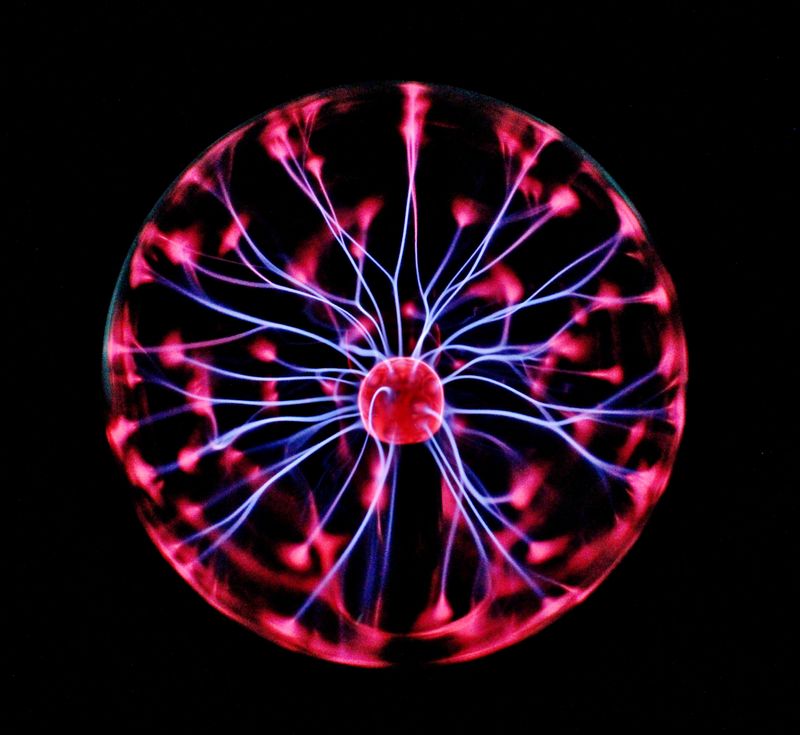Amazon Quietly Introduces Passkeys for Users
The Rise of Passkeys
Amazon has joined other tech giants such as Google and Microsoft in rolling out passkeys for its users. Passkeys, which are familiar to many users through features like FaceID and TouchID on Apple devices, offer a passwordless unlocking mechanism for hardware devices. In recent months, this concept has extended to cloud services, websites, and apps, with companies like Uber and OnlyFans allowing users to sign into their accounts using device-based technology. Enterprises are also considering passkeys for internal use.
Amazon‘s Passkey Implementation
Vincent Delitz, co-founder of Corbado, brought attention to Amazon‘s introduction of passkeys. He noted that given Amazon‘s vast user base, this rollout will introduce many non-tech-savvy users to the benefits of passkeys, potentially leading them to demand this technology from other online platforms as well. However, Delitz identified some glitches with Amazon‘s implementation, such as the absence of passkey support for mobile apps and the need to configure separate passkeys for each country or top-level domain. Other challenges include the lack of passkey autofill and difficulties in device management. Amazon has not provided comment on these issues at the time of writing.
The Advantages of Passkeys
Eduardo Azanza, the CEO of Veridas, sees significant security benefits in the development of passkeys. Biometrics used in passkeys are tied to a user’s physical characteristics, making them less susceptible to compromise by cybercriminals. Additionally, security teams can quickly identify instances of fraud, identity theft, and spoofing. Azanza believes that the introduction of passkeys by Amazon sends a strong message that major tech firms recognize the need to move beyond passwords.
The Paradigm Shift
Azanza emphasizes that passkeys represent a shift from the traditional password paradigm. Instead of relying on “what we know” or “what we have,” passkeys focus on “who we are.” Passkeys recognize that individuals possess unique qualities that cannot be easily duplicated, enhancing security and reducing vulnerability to cyberattacks.
Editorial: The Push towards Passwordless Authentication
The introduction of passkeys by Amazon, combined with Google’s recent announcement that it will make passkeys the default sign-in mechanism, highlights the growing momentum to move beyond passwords and basic forms of two-factor authentication. Passkeys offer a more secure and user-friendly alternative, leveraging biometric data to verify identity.
While there are potential concerns about privacy and data protection when it comes to biometric authentication, technological advancements have made significant strides in safeguarding individuals’ personal information. Biometrics, when properly implemented and managed, can provide strong security measures that are difficult for cybercriminals to bypass.
However, it is important to address the challenges and glitches identified in Amazon‘s passkey implementation and make necessary improvements. User feedback should guide the development of passkey systems to ensure seamless integration, user convenience, and robust security measures.
The introduction of passkeys by major tech companies like Amazon and Google further emphasizes the urgency to adopt passwordless authentication across various online platforms. This paradigm shift towards recognizing individuals’ unique qualities is crucial in preventing identity theft, reducing fraud instances, and enhancing overall digital security.
Advice: Securing Your Online Accounts
As more companies explore passwordless authentication options, users should consider implementing passkeys or similar technologies to secure their online accounts. Here are some recommendations:
1. Embrace Biometric Authentication
Take advantage of the biometric authentication features offered by your devices, such as facial recognition and fingerprint scanners. These methods provide an added layer of security and convenience.
2. Enable Two-Factor Authentication
While passkeys eliminate the need for traditional passwords, it is still recommended to enable two-factor authentication when available. This can involve a combination of biometrics and other authentication factors, such as one-time codes sent via SMS.
3. Choose Strong Passkeys
If passkeys are not yet available for a particular platform, ensure that you choose strong, unique passwords for your accounts. Use a password manager to securely store and generate complex passwords.
4. Stay Informed
Keep up with the latest developments in online security, including advancements in passwordless authentication. Monitor announcements from major tech companies and consider adopting new authentication methods as they become available.
With the growing push towards passwordless authentication, individuals can play an active role in enhancing their own online security. By adopting secure authentication methods and staying informed about emerging technologies, users can better protect their personal information and mitigate the risk of cyberattacks.

<< photo by Michael Dziedzic >>
The image is for illustrative purposes only and does not depict the actual situation.
You might want to read !
- Intensifying Security: GitHub’s Secret Scanning Feature Expands to Cover AWS, Microsoft, Google, and Slack
- “Looney Tunables: Analyzing the Snowballing Exploits Exploiting Linux Flaw”
- The Evolving Threat Landscape: Analyzing the Implications of ConnectedIO’s Vulnerable 3G/4G Routers on IoT Security
- LinkedIn Smart Links: Unleashing a Phishing Pandemic on Microsoft Accounts
- Breaking Barriers: The Rapid Rise of Cloud Attacks in Just 10 Minutes
- “AI Dreaming Beyond the Bars: Generative AI Jailbreaks Boundaries”