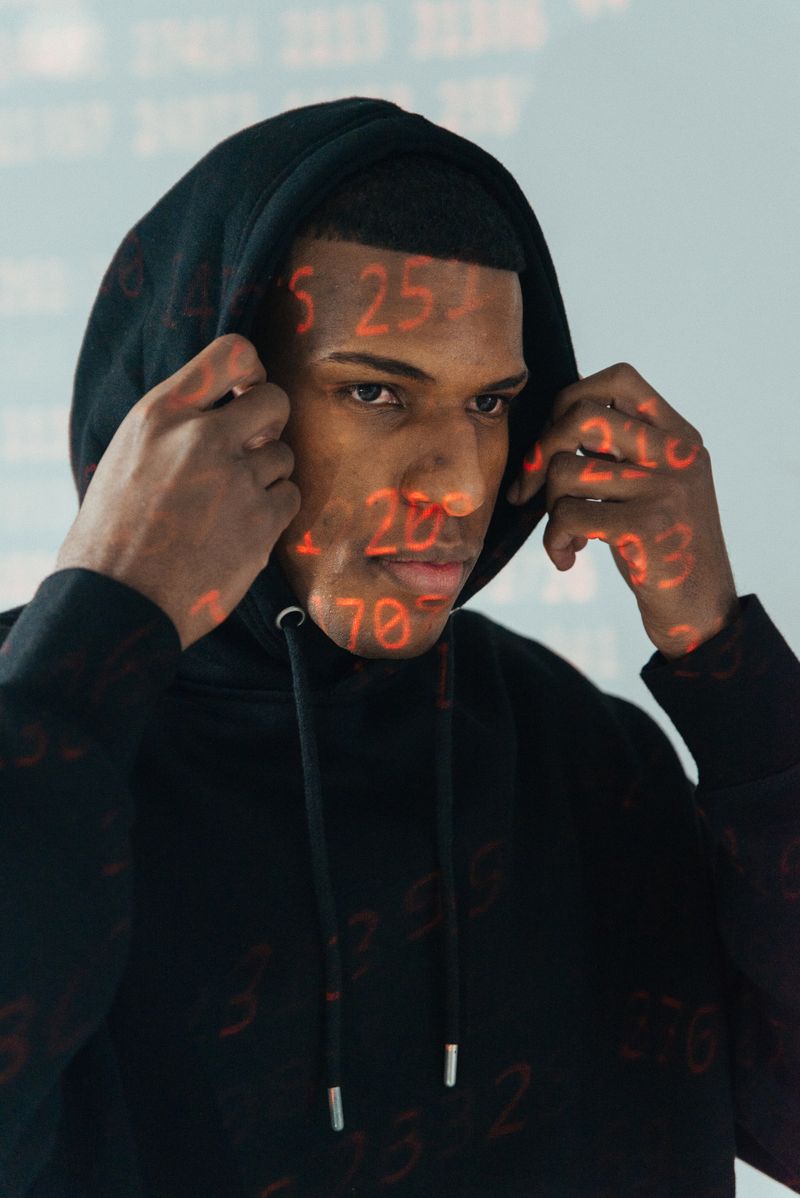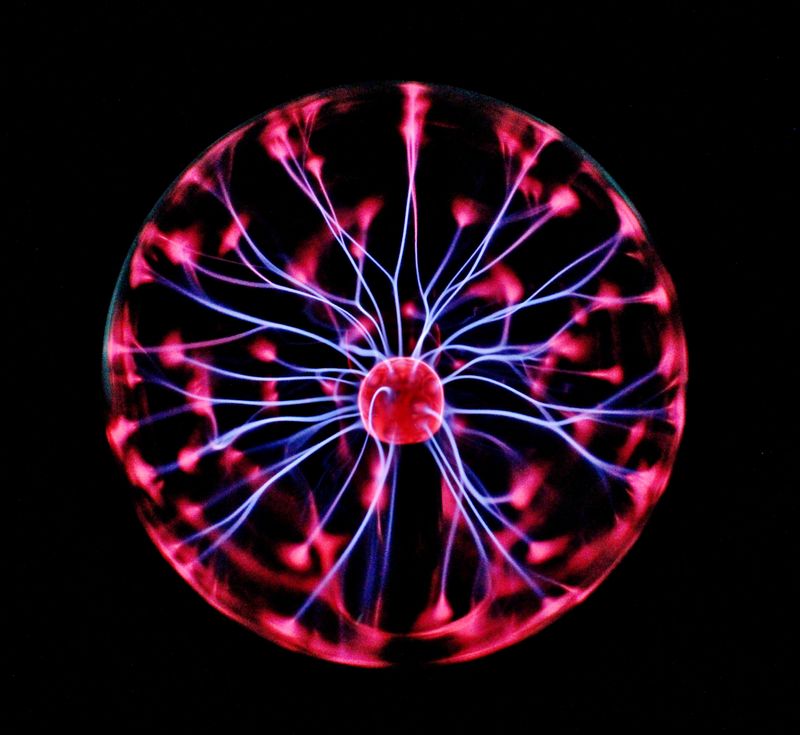Threat Actors Exploit Cybersecurity Best Practices to Spread Malware through Fake Browser Updates
Threat actors are continuously evolving their tactics to deceive users and spread malware. The latest trend involves hiding malicious code inside fake browser updates, which are presented to users when they visit compromised websites. According to a report from Proofpoint, this technique, initially initiated by the threat actor TA569, has now been adopted by at least four different threat clusters, demonstrating a growing and persistent new trend in cybercriminal activities.
Malicious Code Injected in Vulnerable Websites
The perpetrators behind this scheme take advantage of vulnerable but legitimate websites, injecting their own malicious JavaScript code into them. These websites span various industries, from media to local sports associations and software companies. The vulnerabilities that allow the attackers to inject their code can be unpatched software vulnerabilities or misconfigurations in popular content management systems like WordPress. However, the code can also be hidden within third-party assets imported into the website, such as styling templates or media players.
When a user visits one of these compromised websites, the injected script runs alongside the legitimate site’s assets. Its primary purpose is to reroute the user’s traffic to a domain controlled by the attackers. The script then proceeds to gather information about the user’s system, including their location and browser version. If the user meets the predetermined criteria, the script will fetch a fake browser update page from the attacker’s server.
The Tempting Trap of Fake Browser Updates
The fake browser update pages are meticulously designed to resemble legitimate updates from the browser’s developers. They feature a clean interface and relevant icons, aimed at fooling users into thinking they are performing a routine and necessary update. The deceptive nature of these updates is further exemplified through screenshots provided by security researcher Jerome Segura, exposing the fake updates employed by the TA569 and “FakeSG” threat clusters.
If a user succumbs to the ruse and clicks the “Update” button, they unknowingly download malware onto their computer. For instance, if the attacker is TA569, the user will likely download the “SocGholish” initial access malware. Previous incidents involving SocGholish have shown that it acts as a precursor to ransomware attacks.
Advice for Detecting and Avoiding Fake Browser Updates
Given the increasing sophistication of these deceptive tactics, it is essential for users to remain vigilant and adopt the necessary measures to protect themselves. Daniel Blackford, a senior manager of threat research at Proofpoint, advises users to pay close attention to the behavior of trusted websites and browsers. Any unexpected deviations from the usual pattern should be treated as potential red flags.
Blackford emphasizes the importance of recognizing patterns when it comes to browser updates. Users should be on the lookout for any inconsistencies, such as being redirected to an update page while visiting routinely accessed websites. While acknowledging that spotting these discrepancies might not be easy, he stresses that it is crucial to maintain cybersecurity hygiene.
In terms of best practices, Blackford strongly recommends keeping browsers updated as a fundamental security measure. Users should also exercise caution and skepticism when encountering update notifications, even if they appear to be from trusted sources. Additionally, it is crucial to adhere to general cybersecurity principles, such as avoiding unsolicited links and attachments in emails or text messages
Conclusion
The evolution of cyber threats continues to pose significant challenges to cybersecurity professionals and individuals alike. The tactic of hiding malware within fake browser updates represents a concerning trend in cybercriminal activities. As threat actors adapt and adopt sophisticated techniques, it is imperative for users to remain informed, exercise caution, and implement robust security measures.
By understanding the deceptive tactics employed by cybercriminals and staying vigilant, users can better protect themselves and their organizations from falling victim to these scams. Regularly updating browsers, maintaining cybersecurity hygiene, and adopting a skeptical mindset when confronted with unexpected updates or notifications are critical steps in the ongoing fight against such threats.

<< photo by Ivan Samkov >>
The image is for illustrative purposes only and does not depict the actual situation.
You might want to read !
- Countering the Threat: Analyzing the Implications of a Chatbot Guide to Bio Weapons Attacks
- Open Source CasaOS Cloud Software Reveals Major Security Flaws
- Protecting Your Data: Unveiling a Major Security Flaw in Synology’s DiskStation Manager
- Employees Beware: D-Link Data Breach Highlights the Danger of Phishing Attacks
- Malicious Malware: Unraveling Transparent Tribe’s Deceptive YouTube Tactics
- Buzz Buster: Exposing the Deceptive Tactics of Socially Engineered Attack Ads