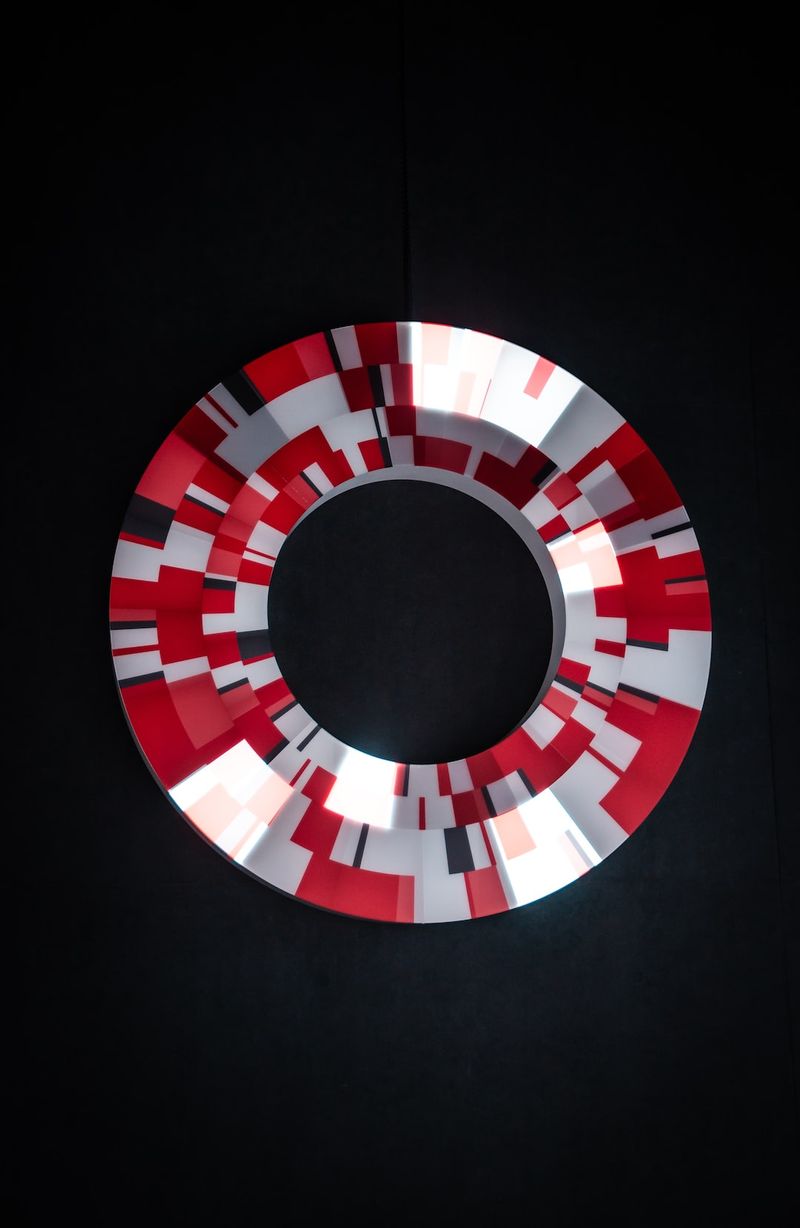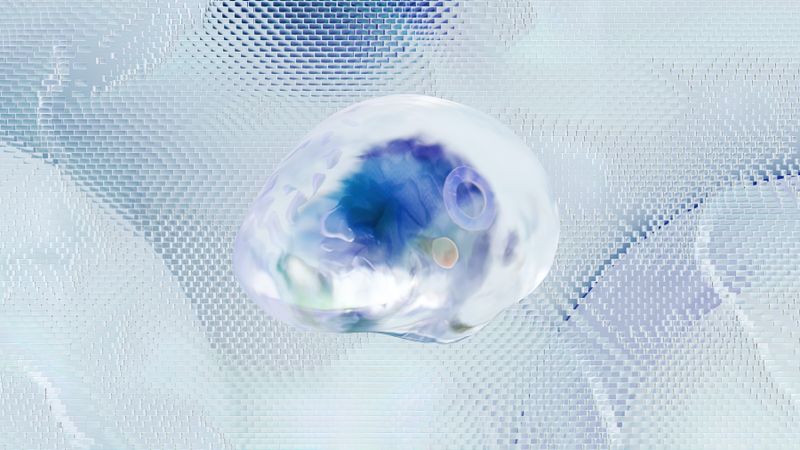Google Patches Chrome Zero-Day Reported by Apple, Spyware Hunters
Google has recently released an emergency security update for its Chrome browser to patch the fourth zero-day vulnerability discovered in 2023. Tracked as CVE-2023-4863, this vulnerability is rated as having ‘critical severity’ and is described as a heap buffer overflow issue in the WebP component. WebP is an image format that is supported by all modern browsers, including Chrome. Google has noted that an exploit for this vulnerability already exists in the wild.
Implications of the Zero-Day Vulnerability
Zero-day vulnerabilities are a significant concern for internet security as they are vulnerabilities that are discovered and exploited by hackers before the software developer becomes aware of them. This means that the developer has zero days to respond and patch the vulnerability before it can be exploited. In this case, the fact that the vulnerability was reported by Apple Security Engineering and Architecture (SEAR) and The Citizen Lab at The University of Torontoʼs Munk School, indicates that it could potentially have been exploited by a commercial spyware vendor. These vendors often claim to help government agencies conduct lawful surveillance and typically target Android users with complex exploit chains that may also integrate Chrome exploits.
Google‘s Response and Patch
Google has a policy of refraining from disclosing specific details about zero-day vulnerabilities or observed exploitation. In this case, they have also noted that no bug bounty will be awarded for this particular flaw. Google has released Chrome version 116.0.5845.187 for macOS and Linux, and versions 116.0.5845.187 and 116.0.5845.188 for Windows in order to patch the vulnerability.
Broader Context and Recent Security Updates
This is the fourth zero-day vulnerability that Google has patched in Chrome this year. In June, they addressed CVE-2023-3079, which was a type confusion issue in the V8 engine. In April, they patched two vulnerabilities, CVE-2023-2033 (type confusion in the V8 engine) and CVE-2023-2136 (integer overflow in Skia). It is crucial to note that these vulnerabilities are not unique to Chrome, and other browsers have also been affected by similar issues. Therefore, it is essential for users of all web browsers to regularly update their software to ensure they have the latest security patches installed.
Editorial: The Importance of Internet Security
This latest zero-day vulnerability is a reminder of the ongoing cat-and-mouse game between hackers and software developers. As technology becomes more advanced, so do the methods and techniques used by hackers to exploit vulnerabilities. Internet security is of utmost importance in today’s digital age, as individuals, businesses, and governments increasingly rely on the internet for communication, commerce, and critical infrastructure.
Software developers, like Google, have a responsibility to promptly address and patch vulnerabilities to ensure the safety and security of their users. However, users also play a key role in protecting themselves online. This includes regularly updating software, using strong and unique passwords, enabling two-factor authentication, and being cautious of suspicious emails, websites, and downloads.
Advice for Internet Users
In light of this recent zero-day vulnerability, it is crucial for internet users to take steps to protect themselves online. Here are some recommendations:
1. Keep Software Up to Date
Regularly update your web browsers, operating systems, and other software to ensure you have the latest security patches installed. Most software updates include security fixes that address known vulnerabilities.
2. Use Strong and Unique Passwords
Create strong passwords that are unique for each online account you have. Use a combination of uppercase and lowercase letters, numbers, and symbols. Consider using a password manager to securely store your passwords.
3. Enable Two-Factor Authentication
Two-factor authentication adds an extra layer of security to your online accounts by requiring a second verification step, such as a text message code or biometric verification. Enable this feature whenever possible to protect your accounts from unauthorized access.
4. Be Cautious of Suspicious Emails, Websites, and Downloads
Avoid clicking on links or downloading attachments from unfamiliar or suspicious emails. Be wary of websites that appear untrustworthy or ask for personal information. Always verify the legitimacy of websites before entering sensitive information.
5. Educate Yourself on Internet Security Best Practices
Stay informed about the latest internet security threats and best practices for protecting yourself online. Be vigilant and skeptical of any requests for personal information or financial transactions. Educate yourself and others about common online scams and how to recognize them.
Implementing these precautions can significantly enhance your online security and help prevent potential attacks. While no security measure is foolproof, adopting these practices can reduce your risk of falling victim to cyber attacks.

<< photo by Sigmund >>
The image is for illustrative purposes only and does not depict the actual situation.