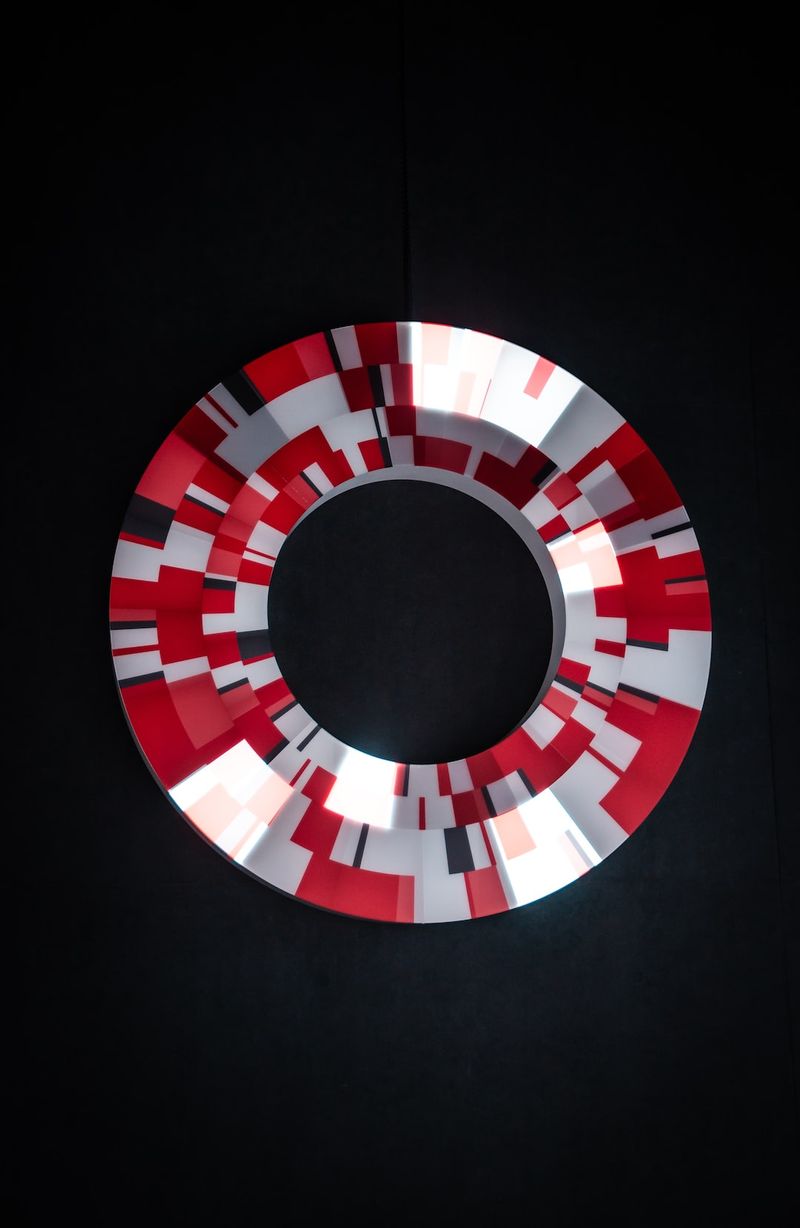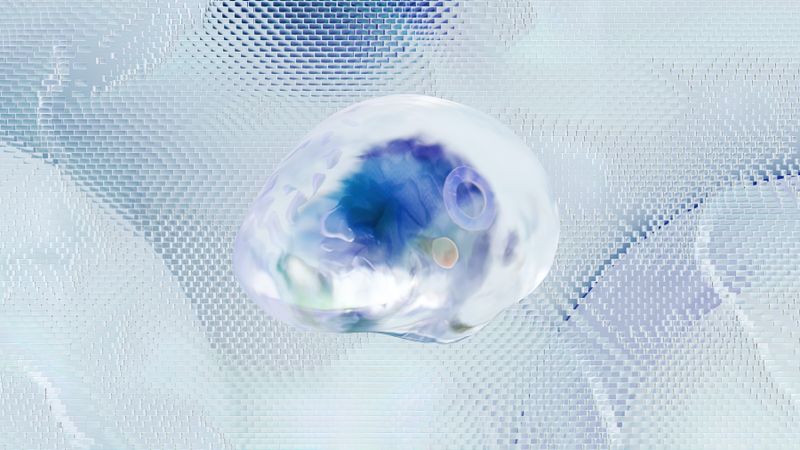Google Extends Chromebook Lifespan, Promises 10 Years of Automatic Updates
Background
Google has recently announced that it will provide regular automatic updates, including security patches, for all recent Chromebook models for a period of 10 years. This decision aims to extend the lifespan of Chromebooks and ensure their continued security and usability. Chromebooks, portable computers running Google‘s ChromeOS, have been widely adopted, especially in the education sector, since their introduction in 2012.
Enhanced Security and Features
Starting next year, Google plans to extend the automatic security updates for Chromebooks, providing enhanced security, stability, and new features for a decade after the platform’s release. This commitment applies by default to Chromebooks released from 2021 onwards, but users and administrators can choose to enroll older devices as well.
Benefits for Users
This extension of the automatic security update lifecycle is excellent news for Chromebook users, as it ensures that their devices will remain protected against emerging threats and vulnerabilities for a more extended period. Regular security patches are crucial in the constantly evolving landscape of cybersecurity, and Google‘s commitment to providing updates for a decade sets a new industry standard for device security.
Long-term Value for Schools and Organizations
The extended lifespan of Chromebooks also brings significant benefits to educational institutions and organizations that rely on these devices. By receiving automatic updates for ten years, schools can make more informed decisions when purchasing Chromebooks, knowing that they will have a longer lifespan and continued security support. This can lead to cost savings and provide better value for investment.
Considerations for Older Chromebooks
While the default extension applies only to Chromebooks released from 2021 onwards, Google has reassured users of older devices that built-in security features will continue to protect them, even after they reach the end of the automatic update lifecycle. Features like Verified Boot, which checks the system’s integrity upon startup, help ensure the device’s security and integrity. However, Google cautioned that some of the advanced features and services available on newer Chromebooks may not be available to older models.
Philosophical Discussion: Balancing Device Lifespan and Security
Google‘s decision to extend the automatic security update period for Chromebooks raises interesting questions about the relationship between device lifespan and security. As technology continues to evolve rapidly, ensuring the long-term security of devices becomes a challenge, especially in the face of emerging threats and vulnerabilities. By committing to providing updates for ten years, Google is addressing this challenge and demonstrating its dedication to keeping users safe.
The Role of Manufacturers and User Responsibility
Manufacturers play a vital role in the security of their devices by delivering regular updates and patches. However, users also have a responsibility to stay informed about security best practices, such as avoiding suspicious websites and installing reputable antivirus software. This collaboration between manufacturers and users is crucial in maintaining the security of devices throughout their lifespan.
Editorial: Raising the Bar for Device Security
Google‘s decision to provide automatic security updates for ten years sets a commendable standard in the tech industry. This move not only benefits Chromebook users, but it also encourages other manufacturers to prioritize long-term security for their devices. By extending the lifecycle of Chromebooks, Google is demonstrating its commitment to protecting its users and ensuring their devices remain secure in an increasingly digital world.
Advice for Chromebook Users
For current and future Chromebook users, the promise of ten years of automatic security updates brings peace of mind. However, it is essential to note that updates alone cannot guarantee complete security. Users should also follow best practices, such as regularly backing up important data, using strong and unique passwords, and being cautious when downloading or opening attachments.
Stay Informed and Engage in Security Community
Keeping up with security news and staying informed about the latest threats and vulnerabilities is crucial for all technology users. Engaging with the security community, attending webinars and conferences, and reading reputable sources like SecurityWeek will help users make informed decisions and stay protected.
Upgrade to Newer Models if Feasible
While Google‘s commitment to extended security updates benefits users of older Chromebook models, it is important to consider the benefits of upgrading to newer devices. Newer Chromebooks will offer enhanced features that may not be available on older models. Additionally, upgraded hardware can provide better performance and compatibility with future software updates, ensuring a longer lifespan and a more secure experience.

<< photo by christian buehner >>
The image is for illustrative purposes only and does not depict the actual situation.
You might want to read !
- Securing the Future: Exploring the Intersection of OT/IoT and OpenTitan
- “A Blueprint for Overcoming Africa’s Cybersecurity Skills Gap”
- Navigating the Digital Landscape: CISA’s Revolutionary IAM Guidance
- The False Promise of MFA and PAM Solutions: Is Your Security Really Protected?
- Cryptojacking Alert: AMBERSQUID Exploits AWS Services in Unprecedented Attack
- Tech Titans Take on Obsolete TLS Protocols: Microsoft and Google Lead the Charge
- Unpatched Flaws Pose Major Security Risk in Defunct Company Zavio’s Security Cameras
- The Risk of Unpatched Vulnerabilities in SEL Power System Management Products
- Harmonizing the Cybersecurity Thicket: The White House’s Challenge
- The Vulnerability of Vegas: Cyberattacks Shake the Foundation of Casino Security